
Avast Secureline offers both free (7-day trial) and paid versions. They use strong 256-bit AES encryption and you can choose from OpenVPN, IPSec & IKEv2 protocols.
Their server speeds are top of the line, they even landed in the top 10 of our fastest reviewed VPNs, but still fall behind the top providers like Express and NordVPN.
Is this a decent provider? Let’s find out in this Avast Secureline VPN review.
General Info & Features
| OVERALL RANK: | #17 out of 78 VPNs |
| USABILITY: | 4/5 |
| LOG FILES: | No Logging |
| LOCATIONS: | 34 countries, 55 servers |
| SUPPORT: | Phone, Knowledge base |
| TORRENTING: | Torrenting Allowed |
| NETFLIX: | No 0/5 |
| ENCRYPTION/PROTOCOL: | AES 256 |
| COST: | $6.67/mo |
| OFFICIAL WEBSITE: | www.Avast.com |
Avast Secureline was launched in 2014 in Prague, Czech Republic. Although the company, Avast, has been around for a while – since 1988.
The VPN service supports the following devices and operating systems:
- PC
- Mac
- iPhone
- iPad
- Android
- Android TV
Avast SecureLine works on up to five devices and features no bandwidth limits.
As for TOR, customer support mentioned the VPN is not compatible with it.
It’s worth mentioning that Avast provides ONLY 55 servers in 34 countries.
That’s a really low number of total servers compared to other VPN providers, like NordVPN and ExpressVPN, that both have over 3,000 servers.
The only countries that Avast has more than one server location are Canada (two cities), Germany (two cities), Russia (two cities), Spain (two cities), the United Kingdom (two cities), and the United States (16 cities).
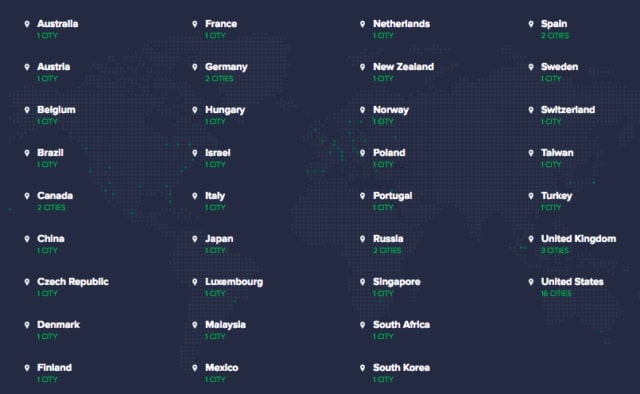
Avast SecureLine does offer a kill switch, which is perfect for protecting your privacy if your connection is ever lost.
Kill switches are a critical safeguard or backup plan. When they detect your network connection is about to terminate, they’ll automatically kill your current session, too.
That helps to keep whatever you were doing private and away from prying eyes.
If purchased alongside your subscription, their MultiDevice service allows up to 5 simultaneous conncetions.
Avast Secureline Pros
1. Top 10 Download Speed
Avast brags on their homepage about how fast their VPN service is.
So now it’s time to put them to the test – literally!
I ran speed tests of their service on servers in the US and the Netherlands to see how they stack up against the competition.
Here are my results without VPN:

Here are our results with Avast VPN:
US Server
- Ping: 113 ms
- Download: 67.94 Mbps
- Upload: 13.67 Mbps
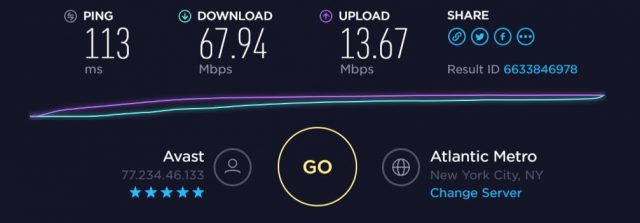
Netherlands Server
- Ping: 34 ms
- Download: 65.97 Mbps
- Upload: 39.44 Mbps
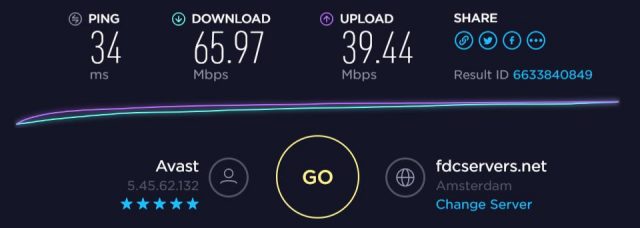
These are pretty fast speeds in comparison to some other VPNs. They’re not the fastest, but not the slowest, either.
2. Well Encrypted and Secure
- AES-256 encryption
- Kill-Switch
- DNS leak protection
Avast SecureLine offers two protocols, IPSec and OpenVPN on UDP with AES 256-bit encryption.
This is military-grade encryption. The “256” number refers to the encryption strength.
The short story is that 256-bit is the best in the business right now. It’s considered virtually ‘brute-force proof’ by many of the top government agencies and security professionals around the world.
Avast SecureLine also offers DNS leak protection. This handy little feature makes sure that none of your personal data might ‘leak’ outside the VPN connection without you realizing it, divulging your browsing activity or true physical location.
3. Torrenting Is Allowed
It appears that torrent downloads and P2P are allowed with this VPN. According to the Avast VPN FAQ page:
SecureLine VPN allows peer-to-peer connections through our data center locations listed below.
- Prague, Czech Republic
- Frankfurt, Germany
- Amsterdam, Netherlands
- New York City, New York
- Miami, Florida
- Seattle, Washington
- London, United Kingdom
- Paris, France
4. No Logs Policy
Avast SecureLine claims that they keep no data logs of your online activity.
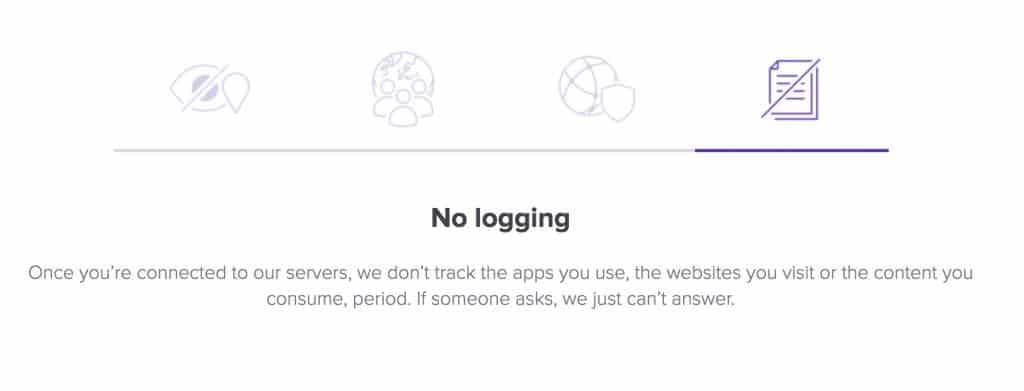
However, they do store connection logs, which show the time you connect or disconnect to a server, how long you are connected, and how much bandwidth you use.
Avast claims that this information is only collected for “diagnostic purposes and to prevent abuse of the VPN connection.”
But, when you read Avast’s privacy policy, you’ll find that they offer links to third-party sites such as Twitter or Facebook.
Overall, I’m a fan of Avast’s security. Just be aware that some logging, like most other VPN services, is happening in the background.
5. Fast Customer Support through Call Center
Avast Secureline uses a ticketing system and has a number you can call for a free diagnosis.
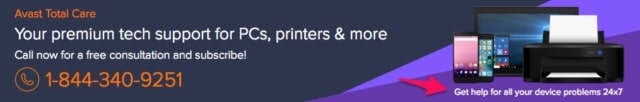
They also offer a knowledge base full of help articles, tons of support pages, and a forum.
Since the knowledge base is searchable, users can easily find what they need by typing in a few basic keywords.
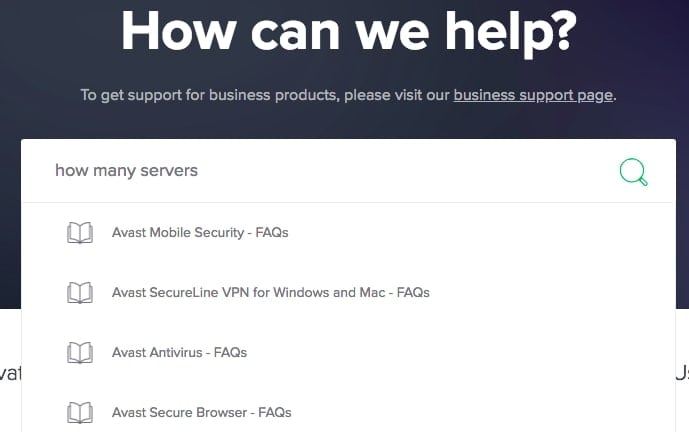
That being said, Avast doesn’t offer a live chat support option and I wasn’t able to find a customer support email for the company.
Both developments had me a little bummed.
They do, however, have a Twitter account where users can send in direct messages. I sent one in to test out how responsive their social support is.
More than three hours later, I still hadn’t heard back.
The good news is that if you need support fast, Avast’s phone support is available 24/7. The question, of course, is how truly fast was it?
I called in to see if it was an automated service or if I would actually receive help from an actual human. Initially, there is an automated message that directs to select a number so that Avast can direct your call to the right person.
This is a huge step above live chat, in my opinion, because you have the option of hearing a live person’s voice for assistance.
I’ve tested “live” chats on numerous VPNs and sometimes it took them hours to get back to me (hint: VPNArea).
No live chat or email options were disappointing. The Twitter alternative was interesting, but so far has proved to be too slow. However, they saved it in the end with a quick, responsive call center.
6. Great Usability on Both Desktop and Mobile
Avast’s VPN software is surprisingly sleek and simple. All it takes to connect to one of Avast’s servers to hide your IP address is the click of a button.
And changing your location is as easy as selecting a country off of the server list inside of the user interface.
There’s even a “Preferences” menu where you can customize Avast to better suit your needs. For example, you can set it to automatically connect every time your computer starts up. That way, you’re always protected.
Avast also offers a mobile app that is available for both iPhone and Android. The usability of the mobile app is just as sophisticated and simple as using the service on a PC or Mac.
Much like the desktop interface, all it takes to connect to a server is just one tap.
And changing server locations takes little to no time at all.
However, the free mobile trial requires users to hand over their credit card information to get started, unlike the desktop version.
So if you’re only looking for an initial test drive of the service, you might want to do it on your good old fashioned desktop instead of mobile.
7. We Found No DNS, IP or WebRTC Leaks
VPN’s create a secure tunnel around your internet connection.
This encrypts your traffic so no one can bust inside. But more importantly, it creates a seal around your IP address and hides your true location.
That way, no government agency can get you in trouble for looking at what you’re looking at while sitting where you’re sitting.
Unfortunately, these connections aren’t always as secure as they seem to be.
For example, a DNS or WebRTC leak can cause your IP to be revealed without you even realizing it.
The good news is that we found the Avast Secureline connection to be leak-free.
- https://ipleak.net/ (none found)
- https://www.perfect-privacy.com/check-ip/ (none found)
- https://ipx.ac/run (none found)
- https://browserleaks.com/webrtc (none found)
- https://www.perfect-privacy.com/dns-leaktest/ (none found)
- http://dnsleak.com/ (none found)
DNS leak test:
IP leak test:
That’s the good news, though.
Which means there’s also a little bad news we found when running these security tests.
But we’ll tell you about those down below in the next section.
8. No AdWare/Malware Found
A VPN might protect you from inadvertently downloading malicious files.
But what happens when the very VPN you’re using to protect you does their own malicious injection?
For example, before firing up the VPN client, we ran their installation files through VirusTotal.com.
Nothing found, it’s as clean as it gets.
Avast SecureLine Cons
1. No Router Support
It’s also important to note that Avast SecureLine can’t be set up on routers to provide additional protection. This VPN appears to be basic protection for PC and mobile devices only.
While this won’t be a big deal for most users, it’s something to keep in mind. Installing a VPN on a router is a great way to protect all of the devices in your house without having to remember to sign in every time you log on.
It’s especially useful if you want to protect gaming consoles, IoT devices, smart TVs, and lots of phones and tablets.
This isn’t a deal breaker, but we’d prefer the possibility of using Avast with a router.
2. Does Not Work With Netflix
There’s always an ongoing battle between VPNs and Netflix—and Avast is losing the battle at the moment. Netflix knows when you’re using an Avast connection, and won’t let you stream movies or shows.
Of course, it’s possible that this could change. VPNs are always working to stay ahead of Netflix’s blocking capabilities.
Netflix VPN streaming error
But for the moment, you’ll need to use a different VPN if you want to watch Netflix.
3. Czech Republic (Bad Jurisdiction)
Avast is based in the Czech Republic.
While the country isn’t part of any of the major intelligence-sharing agreements that we discuss on a regular basis, it does cooperate with the Five Eyes agreement countries.
This doesn’t mean that Avast will be sharing your data with intelligence agencies in the US and the UK.
But the fact that the Czech Republic is friendly with these countries and willing to cooperate on intelligence sharing makes some people nervous.
We don’t have any evidence that Avast has been sharing data with Five Eyes countries. But we aren’t especially comforted by the Czech Republic’s cooperation with them.
Avast SecureLine Pricing Options and Plans
Rather than offering the standard one-month, three-month, six-month, or year package like almost every other VPN service I’ve reviewed, Avast’s pricing is based on the device you want to use it on.
Each package is the same as far as access to features go, though.
Access to 5 devices is $79.99 per year.
This comes out to $6.67 per month or about $16 per year for each device. This plan appears to be the best value.
Access to Avast SecureLine for your PC or Mac is $59.99 per year. This comes out to about $5 per month for access to only one device.
Access to this VPN for Android, iPhone, or iPad is $19.99 per year. This plan comes out to be $1.67 per month for access to one mobile device.
One of the great things about Avast SecureLine is that they offer a free 7-day trial with no strings attached.
You don’t have to enter your payment information to have full access to Avast SecureLine to decide if you want to use it.
The payment options, much like the pricing, are a bit lacking in comparison to other competitors who offer other payment methods such as Bitcoin, Perfect Money, etc.
Right now you can pay via:
- Credit Card
- PayPal
Avast’s refund policy reveals a standard 30-day money-back guarantee if you purchase through their “online retail stores” or through Google Play.
If you go through a reseller or iTunes, for example, you’ll have to go back to them for refunds (and the terms might differ).
The only potential catch with this refund comes down to your VPN usage during the thirty-day period.
If you upload/download over 10GB of data, or if you connect over 100 times, you will not be eligible for a refund. So make sure you don’t over-use the service during that initial month.
Do We Recommend Avast Secureline?
After reviewing all of the evidence, I don’t recommend using Avast’s VPN service.
The company provides a reasonably good free antivirus solution. Their VPN is incredibly easy to use. And the call-in customer service option was great!
But in the end, there are just too many issues to overlook.
The fact that it doesn’t work with Netflix is a big one. Not everyone wants to stream over a VPN, but it’s a very common use for private networks.
Czech jurisdiction, the lack of router support, and pricing that’s easy to beat all combine to make this a VPN that’s not at the top of my list.
Avast Secureline is certainly not a bad VPN. It’s very fast, supports torrenting, and only keeps connection logs. And we found that the connection was leak free for the most part.
But you can get those features without paying as much, and it’s easy to find a VPN that supports Netflix. All in all, Avast isn’t a bad choice, but it’s certainly not the best one.
